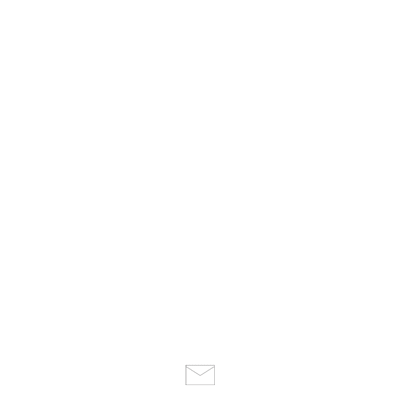TikTok has rapidly become one of the most influential platforms for entertainment, creativity, and social interaction. While it offers users endless opportunities to connect with others, it also exposes them to unwanted interactions. Whether it’s dealing with spam, offensive comments, or even online harassment, the ability to block users is a vital tool for maintaining control over your digital space.
In this guide, we’ll take you through the step-by-step process of blocking users on TikTok, explore the reasons why you might want to block someone, and discuss additional privacy settings that will help enhance your experience on the app.
Why Block Someone on TikTok?
There are several reasons why blocking a user might be necessary, and understanding the impact of this action can help you navigate the platform more confidently.
- Avoiding Harassment or Negative Behavior: If a user is sending you abusive messages, leaving hurtful comments, or generally behaving inappropriately, blocking them will stop them from being able to interact with you in the future.
- Maintaining Privacy: When you block someone, they are no longer able to view your posts, comment on your videos, or send you direct messages. This is particularly helpful for users who want to keep their content and interactions more private.
- Preventing Spam: TikTok users may encounter spammy accounts that flood their feeds with irrelevant comments or messages. Blocking these users will eliminate the clutter and keep your feed clean.
- Reducing Toxicity: Sometimes, online environments can become toxic, with users spreading negativity or drama. Blocking individuals who contribute to a toxic atmosphere ensures you can continue using the platform in a more positive and supportive environment.
Step-by-Step Guide to Blocking Users on TikTok
Blocking someone on TikTok is simple and can be done through both the mobile app and the website. Here’s a detailed walkthrough for each method:
How to Block a User on TikTok Mobile App (iOS & Android)
- Open TikTok: Start by launching the TikTok app on your smartphone.
- Locate the User: You can search for the user by tapping the search icon at the top of the screen and typing in their username. Alternatively, if you’ve encountered the person through a comment or direct message, tap their username to access their profile.
- Go to Their Profile: Tap on their profile picture or username to view their profile page.
- Open the Options Menu: On the top-right corner of the profile page, tap the three-dot icon (•••) to open the options menu.
- Select ‘Block’: From the available options, choose “Block.” A confirmation prompt will appear.
- Confirm Your Decision: Tap “Block” once more to confirm that you want to block the user.
Once blocked, the person will no longer be able to view your posts, comment on your videos, or send you direct messages.
How to Block a User on TikTok Website (Desktop)
- Log In to TikTok: Visit TikTok’s website and log into your account.
- Search for the User: Use the search bar to find the person you want to block.
- Visit Their Profile: Click on the profile picture or username to go to their profile page.
- Open the Menu: On their profile, click the three dots in the top-right corner to open the options menu.
- Block the User: From the dropdown menu, select the “Block” option.
- Confirm the Action: TikTok will ask you to confirm the block. Click “Block” again to finalize the process.
After blocking, the user will no longer be able to engage with you or view your content on TikTok.
How to Manage Your Blocked Users List
Blocking users is an ongoing process, and you may want to review the users you’ve blocked or unblock someone in the future. Here’s how to manage your blocked accounts:
- Go to Your Profile: Open TikTok and tap on your profile icon at the bottom-right corner of the screen.
- Access Settings: Tap on the three horizontal lines (or the hamburger icon) in the top-right corner of the screen to open your settings menu.
- Select ‘Privacy’: In the settings menu, select the “Privacy” tab.
- View Blocked Accounts: Scroll down to the “Blocked Accounts” section. Here, you can see a list of everyone you’ve blocked.
To unblock someone, tap on their name and select “Unblock.” Once unblocked, the user will be able to interact with your content again.
Enhancing Your Privacy on TikTok
While blocking users is an effective way to manage interactions, there are several other privacy features TikTok offers to help you feel more secure while using the app:
- Make Your Account Private: A private account means that only users you approve as followers will be able to see your content. This is an effective way to limit who can interact with you on the platform.
- Adjust Comment Settings: You can limit who can comment on your videos by selecting from options such as “Everyone,” “Friends,” or “No one.” This can help prevent unwanted comments from strangers.
- Limit Direct Messages: By default, anyone can send you a message on TikTok. However, you can limit this to “Friends” or “No one,” which will give you greater control over who can contact you.
- Enable Comment Filters: TikTok automatically filters harmful comments and blocks certain inappropriate language. You can enable or customize this filter in your privacy settings to further protect yourself from negative comments.
- Disable Duets and Stitches: TikTok allows users to create content based on your videos through Duet and Stitch features. If you prefer not to let others use your content, you can disable these features in the settings.
Unblocking Users on TikTok
If you decide to unblock someone later, the process is just as straightforward:
- Go to Your Privacy Settings: In your settings, navigate to the “Privacy” section.
- Access Blocked Accounts: Under the “Blocked Accounts” heading, you’ll see a list of users you’ve previously blocked.
- Unblock a User: To unblock a person, tap on their name, and select “Unblock.” Once unblocked, they can interact with your content again.
TikTok provides a vast space for creativity, communication, and entertainment, but it’s important to maintain control over who interacts with you. Blocking users on TikTok is an essential feature for managing your privacy and creating a positive experience on the app.
By following the steps outlined in this guide, you can easily block unwanted users, review your blocked accounts, and enhance your privacy settings. TikTok also offers a variety of tools to ensure that your experience is as secure and enjoyable as possible. Always remember to prioritize your safety and well-being while engaging with others online.
In this guide, we walked you through the steps to block someone on TikTok, while also exploring how this can relate to privacy in digital platforms like A Land. To find out more about this subject, you can also check out the original articles published on A Land Blog.